ConVoid Update 1.4.00
- Conclass

- Jan 30, 2023
- 3 min read
Updated: May 22, 2023
Create and coordinate builders work openings
We are excited to unveil the latest version of conVoid! New features and improvements boost stability and efficiency for creating and managing builder work openings in Revit. MEP Engineers, Structural Engineers, and Architects will benefit from faster project completion, saving time for all.
Try out the latest version!
Try ConVoid to speed up clash coordination and resolution. With advanced features and an intuitive interface, ConVoid is the ideal tool for creating and managing openings based on Revit and IFC models without considering model requirements.
What's new?
We are constantly striving to provide the best solution for creating and coordinating openings. Based on the user's feedback, we developed great new features and enhancements. Check out the Video to get an overview.
New Languages
We have added support for several new languages to make conVoid more accessible to users worldwide. In addition to English, German, French, and Spanish, we now support Portuguese (Brazilian), Italian, Polish, and Czech. This includes the User Interface (UI) and our free-to-download conVoid opening families.
Polygonal Openings

We have added new horizontal and vertical polygonal openings, with 3 to 12 sides, allowing users to create a more precise representation of the opening shape compared to circular or rectangular openings.
Key points:
Polygonal openings are placed manually.
Polygonal openings will not interference with rectangular and circular openings.
Parameters can be transferred to the openings.
ConVoid Families
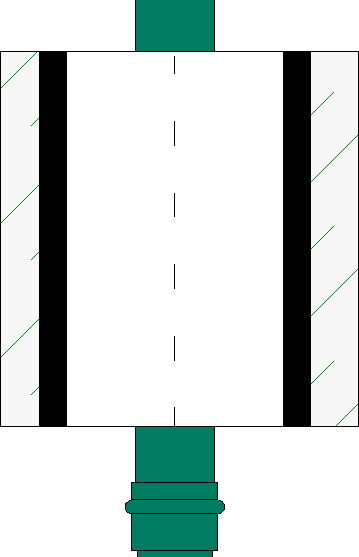
A new "pipe symbol" has been added for round openings to make it easier to see the differences between rectangular and round openings in a plan.
Additionally, we've added four new parameters: occupancy percentage, sealing volume, perimeter, and lateral surface area.

The ConVoid Families are available for free!
Enhanced creation process
The automatic creation of openings is now more stable, providing better results overall. Additionally, the algorithm for creating openings based on IFC models has been improved to provide even better results.
Furthermore, a new option has been added. The new option allows users to choose not to consider hidden references or host elements when creating openings, which can be particularly useful when working with linked models.
Lastly, a new global parameter "<All Reference Elements>" has been added to the parameter filter, replacing "Phase Created" to give more flexibility in filtering elements.
New Feature Align
The new feature allows you to align the openings to the nearest lines, wall, and floor edges with just one click.

All Release Notes
General:
New Language: Portuguese (Brazilian) conVoid User Interface and Families
New Language: Italian conVoid User Interface and Families
New Language: Polish conVoid User Interface and conVoid Families
New Language: Czech: conVoid User Interface and Families
Enhancement: The language of the user interface has been improved.
Enhancement: The Revit warning "Missing Third Party Updater" will no longer be displayed, but only for models where conVoid has not yet been actively used.
New Feature:
Align: Allows aligning the component to the nearest lines, wall, and floor edge with one click.
ConVoid Families - Note: There is no need to update the families in your active project:
Enhancement: Some parameter names have been renamed for spelling errors and clarity.
New Families: New horizontal and vertical polygonal openings with 3 to 12 sides.
New Symbol: A new "pipe symbol" has been added for round openings.
New Parameter: The ConVoid families now have a parameter for the percentage occupancy of the opening.
New Parameter: The ConVoid families now have a parameter for the sealing volume of the opening.
ConVoid:
Enhancement: The calculation and creation of openings is now more stable and provides better results.
Enhancement: The algorithm for calculating openings based on IFC models now provides better results.
Enhancement: The tracking algorithm has been improved.
New option: Hidden reference elements are not considered when creating openings (also works with linked models)
New option: Hidden Hosts are not considered when creating openings (also works with linked models)
New option: A new rounding factor of 50mm has been added.
Enhancement: A new global parameter "<All Reference Elements>" has been added to the parameter filter, replacing "Phase Created"
Enhancement: When changing the Revit language, the categories in the conVoid filter will remain selected.
Bug fixed: When switching between different opening filters, the active categories will not be mixed.
Bug fixed: The change log will be cleaned up before creating new openings. A Revit bug has caused old entries to appear in new openings.
Bug fixed: Rotations of openings that are converted from round to rectangular are now correctly aligned with the grid line.
Bug fixed: With pinned manually joined openings, no Revit warning will appear.
ConVoid Manager
Enhancement: BCF comments are now additionally stored in the Revit file during import, so that only one team member needs to perform the import.
Enhancement: BCF comments are also included in the Excel export.
Dimension Void:
New option: A new rounding factor with 50mm has been added.
Enhancement: When selecting an opening in the model, the corresponding row of the opening in the table is automatically selected.
Smart Tag:
Bug fixed: Error message for the option "Tag only selected openings" has been fixed.
Plan Check:
Enhancement: When selecting an opening in the model, the corresponding row of the opening in the table is automatically selected.
Join/Unjoin:
Enhancement: The material of the Hosts and the fire resistance are combined when manually connecting openings.




Comments